By default when you output the Ratio column in BenchmarkDotNet using the Baseline = true attribute it is output using the Value approach below. This means that the baseline method will be shown as 1.00 and that other methods will be shown as a relative value to this.
If we wish we can also output the Ratio column using trends or percentages as shown below. To do this we need to tell BenchmarkDotNet the name of the class which contains our configuration and then within that class with need to set the RatioStyle enum…
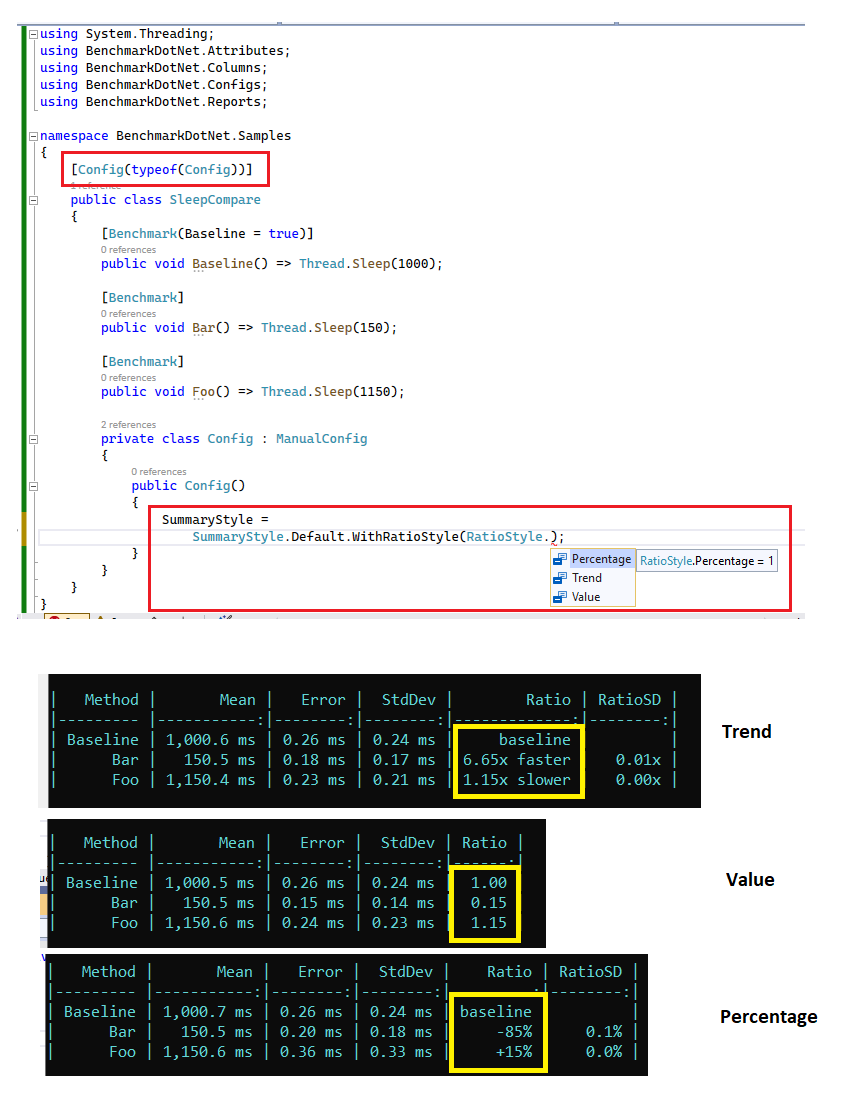
Grab Your Free C# Cheat Sheet!
Download "C# Essentials: A Developer's Cheat Sheet" for key syntax, tips, and quick references. Perfect for developers of all levels!
👉 Download your free copy now!Need Help with Your C# Projects?
We offer expert support and development services for projects of any size. Contact us for a free consultation and see how we can help you succeed.
CONTACT US NOW